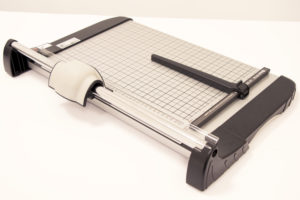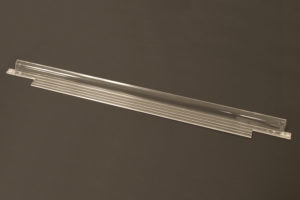Your Trimmer Paper Clamp Replacement
How to Replace the Paper Clamp on your United Rotary Paper Trimmer
At United, our products are built to last and give you years of reliable service. Because of their overall durability and longevity, some parts may need replacing. The paper clamp on United Rotary Paper Trimmers is constructed of plastic which gives it the flexibility to be gentle on the paper being cut. Because of this, it may eventually need to be replaced. If your plastic clamp breaks, cracks, or doesn’t work as it should, United has the replacement parts to get you back up and running. Anything can happen to cause a break, from transport to excessive use, either way, we’ve got you covered.
What You’ll Need
Replacing your broken clear paper clamp with a new one takes just a few simple steps. The only tools you’ll need are a 3/16 Allen wrench, and a Phillips head screwdriver. If you have a tabletop model, we suggest clearing a work space as you’ll need to flip over the rotary paper trimmer.
Getting Started
To begin, remove the Allen screws that hold the cutting rail in place. This is the rail that the blade housing glides on. Use your 3/16 Allen wrench to remove the screws on each side. Once both screws are removed, carefully lift off the rail. Be sure to secure the blade and housing when removing the rail, so the blade and housing don’t slide off. Set the rail and blade housing aside.
Now, flip the base over so the underside is facing up. You’ll see 4 screws on the underside holding the sides of the base in place, 2 silver colored and 2 brass colored. We only need to remove screws on one side, so remove one silver and one brass screw from the same side. You may also want to remove the rubber foot closest to the silver colored screw for easier removal of the side.
Once the screws and foot are removed, flip the cutter back over so it is right side up. Before removing the clamp, we suggest taking a picture, or simply remember how the clamp was oriented and where the tabs on the end lined up in the black sides of the cutter. You can now pull the black side off by pulling sideways away from the base. If the plastic paper clamp that you’re replacing is still in one piece and in place, you will now be able to remove it.
Replacement
Fit the new paper clamp into the same location and position as the old one. If your clamp broke and fell out, refer to the picture for alignment. Be sure the edge of the new paper clamp lines up closely and evenly with the bases cutting edge. With the new clamp in place, push the black end of the base back on, making sure it lines up correctly with the paper clamp as shown. Once in place, flip back over, and re-secure with the two screws you removed, with the longer brass colored screw on the blade cutting side. If you removed the rubber foot, replace that now as well.
With the base back together and right side up, you can now re-install the blade housing and rail. Install with the blade housing oriented as shown in the picture, and make sure it is resting on the paper clamp. Tighten both Allen screws so the rail is secure. Once secure, the paper cutter should be completely reassembled and ready to go.
Before making any cuts, slide the blade slowly along the rail to be sure it’s aligned and moving properly. If you sense any resistance that was not present before the replacement, inspect the paper cutter for anomalies.
A lot of companies will sell you a pricey product with no options for replacing minor breaks. This means that you have to buy a whole new product. At United, we know parts can wear down and break over time. That’s why we’ve got replacement parts to keep your paper trimmer up and running for years to come.
Learn More
To purchase parts or a paper trimmer, click here.
And to watch any of our videos on the Rotary Paper Trimmers, check us out on YouTube!
Where to purchase a new Paper Clamp!